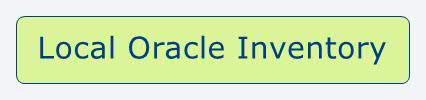
All You Need To Know About The Local Oracle Inventory
Most DBAs have heard of the Central Oracle Inventory, even if they don’t know details about it.
But, have you heard of the Local Oracle Inventory?
If not, you are not the only one, so don’t panic!
As it’s name suggests the Local Oracle Inventory, is, well you guest it, local to each Oracle Home.
If you missed last week’s post, or you need a refresher on the Central Oracle Inventory, you can read up here!
1. What Is The Local Oracle Inventory?
2. What Are The Components Of The Local Inventory?
3. Other Interesting Things About The Local Inventory.
1. What Is The Local Oracle Inventory?
The local inventory can be found inside each Oracle Home, and is specific for that Oracle Home only. This means the information it contains is only applicable for that one Oracle Home.
The location of the Local Oracle Inventory is in $ORACLE_HOME/inventory.
If your Oracle home is at /u01/app/oracle/product/12.1.0.2, then the local inventory can be found here: /u01/app/oracle/product/12.1.0.2/inventory.
2. What Are The Components Of The Local Inventory?
There are two very important files inside the inventory directory: The Components File, and The Home Properties File. Beside these two, there are other folders as well.
The Components File contains detailed information about all the components in the Oracle Home, and patches/interim patches installed. This file is also important as it stores details about the Java Runtime Environment which is needed by other Oracle tools. Even the date you installed the Oracle Home is stored in this file.
The Components Files, comps.xml, is located in $ORACLE_HOME/inventory/ContentsXML/comps.xml.
If your Oracle Home is located here: /u01/app/oracle/product/12.1.0.2, then the Components File can be found here: /u01/app/oracle/product/12.1.0.2/inventory/ContentsXML/comps.xml.
If you don’t want to spend time reading the XML file, then just run the opatch utility, as this will read the file:
opatch lsinventory opatch lsinventory -detail
When you are applying patches with opatch, the comps.xml file is updated with the patch details.
The second file that is important inside the Local Inventory is The Home Properties File, which contains platform details for the Oracle Home, such as the OS, whether it’s 32 or 64 bit, and location of Oracle Base.
The Home Properties File is located at the same spot as the comps.xml: $ORACLE_HOME/inventory/ContentsXML/oraclehomeproperties.xml
Whenever you use the oraenv file to set your home, know that oraenv is reading this file to determine the Oracle Base.
3. Other Interesting Things About The Local Inventory.
Did you know that on Unix/Linux you could have different Central Inventories for each Oracle Home? You can’t do that on Window.
Having multiple Central Inventories, kind of defeats the purpose of the inventory, but you can do it.
Now, there is a local file under the Oracle Home, that tells you which Central Inventory does the Oracle Home belong to. This file is: $ORACLE_HOME/oraInst.loc
inventory_loc=/u01/app/oracle/oraInventory
This file overrides the central inventory pointer we talked about last week.
Remember: OUI reads the central inventory pointer file to determine where the Central Inventory is, and opatch reads the local inventory pointer
file under $ORACLE_HOME/oraInst.loc to determine which Central Inventory does the Oracle Home belong to.
To remember all of this better, dbaparadise.com is here to the rescue with a mindmap!
Putting it all together, last week’s learning and this week’s learning, here is the relationship between the Central and Local Oracle Inventory!
If you enjoyed this article, and would like to learn more about databases, please sign up below, and you will receive
The Ultimate 3 Step Guide To Find The Root Cause Of The Slow Running SQL!
–Diana
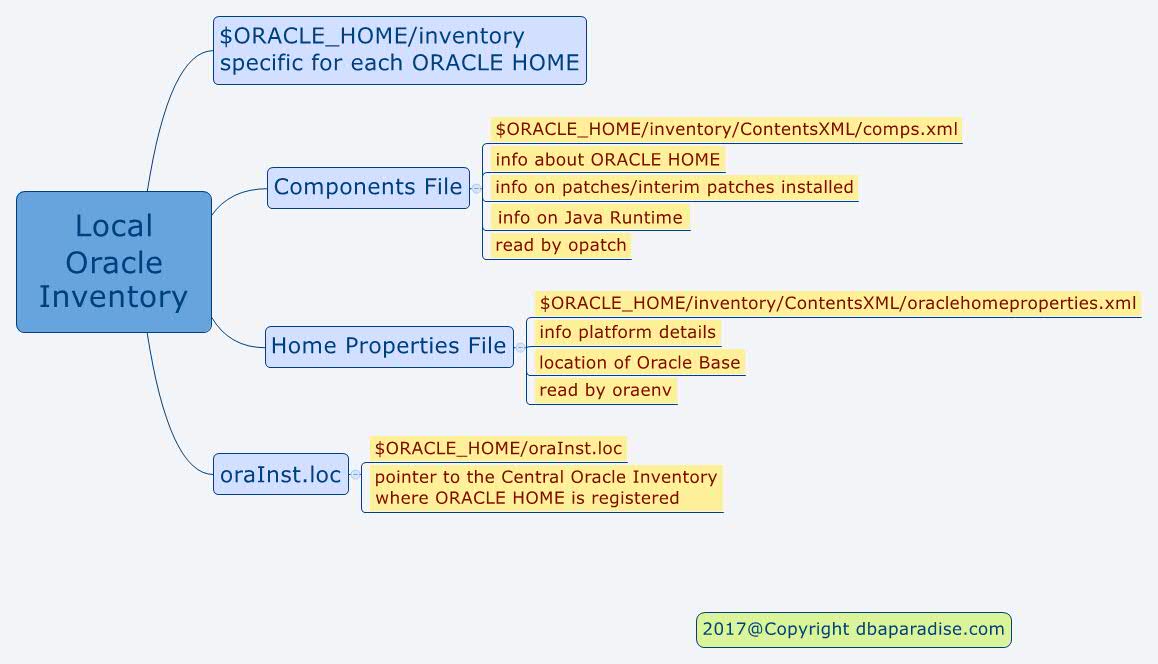
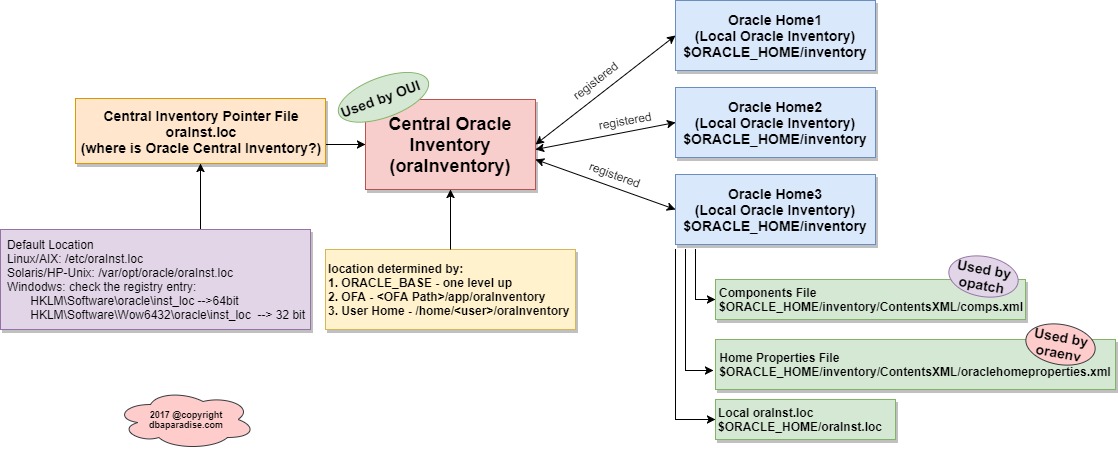
It is really well-explained. Thank you!